Service
There is a free service available for you to test our system on your data. All you need to do is write down the details of your surgical plan, upload the CT images of you patient, and our team will create a 3D surgical plan for you, and perform the biomechanical simulations. All the results will be made available for you on this website.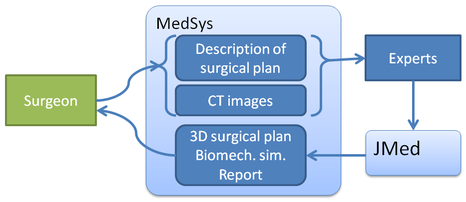
Steps
To try our service follow the steps below.
 Register and login. Register
at our MedSys website, and login with the password that is emailed to you.
Register and login. Register
at our MedSys website, and login with the password that is emailed to you.
 Create a Study. You start the process
by creating a study. Here you specify the injured region, the fracture classification, and
other important data by filling in a form.
Create a Study. You start the process
by creating a study. Here you specify the injured region, the fracture classification, and
other important data by filling in a form.
 Pre-operative survey. This survey
gathers information about the surgery: anasthesia, approach, implant types, and so on.
Pre-operative survey. This survey
gathers information about the surgery: anasthesia, approach, implant types, and so on.
 Upload DICOM files. You can upload
the CT images here.
Upload DICOM files. You can upload
the CT images here.
 View results. Our team of specialists
will generate the 3D model, create a surgical plan, and perform the biomechanical simulations.
You will be notified by email if the results are available.
View results. Our team of specialists
will generate the 3D model, create a surgical plan, and perform the biomechanical simulations.
You will be notified by email if the results are available.
 Post-operative survey. We kindly
ask you to fill in the questionnaire, and give us feedback about our service.
Post-operative survey. We kindly
ask you to fill in the questionnaire, and give us feedback about our service.
This service is free, we just ask you to fill in the questionnaire after the surgery, and tell us you opinion.
A more detailed description is available in our help section.