|
Example Files
Here are some examples of WAV files that have been slowed down using Expander.
overture.wav
- Original sample, played by Yngwie Malmsteen (about 400Kb)
overtur1.5.wav - The above sample slowed down with a factor of 1.5 (about 600Kb)
overtur2.wav - The above sample slowed down to half the speed (about 800Kb)
overtur4.wav - The above sample slowed down to fourth the speed (about 1.6Mb)
Here are some screen shots of the program - see how easy it is to use!
Step 1.
Open the program, and select the WAV file you want to expand using the
BROWSE button.
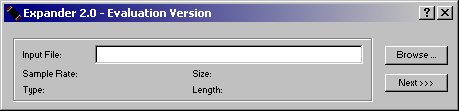
Step 2.
Give the output file a name - this where the expanded file will be saved
to. Now select the STRETCHING rate - a rate of 2.0 will make the file
twice as long i.e. half as fast. In the evaluation version, only 8 seconds
of non integer (i.e. whole number) stretching can be performed.
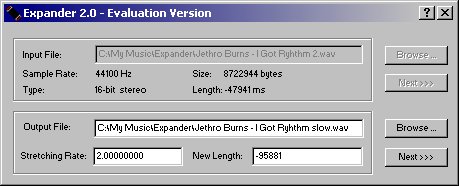
Step 3.
A few more technical options, but the defaults usually work fine.
And then hit GO! That's it!
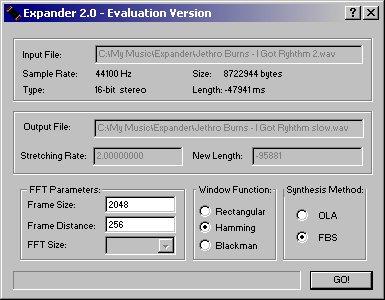
|